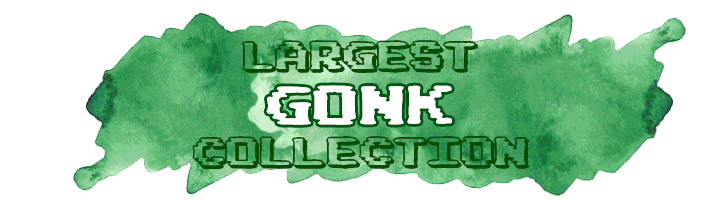[HELP] Clearing Cache

7 years, 11 months & 30 days ago
 9th Feb 2018 18:35
9th Feb 2018 18:35For more help: https://www.marasites.com/?name=Serum
I\'ve been noticing that a lot of people having been posting on the forums that a lot of the new art hasn\'t been refreshing for everyone and have decided to post this blog to help with the simple yet effective fix!
I\'ve also included two choices for the iPhone (since that\'s the phone I have) and I know that quite a bit of people play on mobile.
** Note: you might be logged out of all the sites you normally don\'t log out of, so don\'t be alarmed. **
Before clearing your cache, it\'s best to recommend pressing
CTRL + F5 first for a hard refresh, if that doesn\'t fix any images/art that\'s not updated; proceed to clearing your cache.
LAST UPDATE: March 20, 2018
MORE HELP: https://www.marasites.com/?name=Serum
-----
Google Chrome:1. Click the three stacked dots in the top right corner.
2. Click on \"Settings\"
3. You can either search \"Cache\" or if you have the time, you can scroll down and click on \"Advanced\" and under \"Privacy and Security\" click on the last option \"Clear Browsing Data\"
4. Click on \"Clear Data\" & you\'re done!
Mozilla Firefox:There are two possible ways for Firefox (for the version i have; 58.0.2)
1. Click on the Library (stack of books) icon & click on History.
2. Click on \"Clear Recent History...\"
3. Click on the \"Details\" arrow to make sure \"Cache\" is checked and then hit \"Clear Now\"
Option 2:
1. Click the three stack lines, click on \"Library\"
2. Click on \"History\" then \"Clear Recent History...\"
3. Double check that the \"Cache\" is checked under the \"Details\" arrow.
4. Click on \"Clear Now\"
Safari:** Note: This may need confirmation as I\'m on windows and not an Apple computer, but i downloaded Safari to work out the steps although it may appear different on Mac. **
1. Click on the \"Settings\" gear on the toolbar.
2. Click on \"Preferences\" or press CTRL + ,
3. Click the \"Privacy\" tab
4. Click on \"Remove All Website Data\" then \"Remove Now\"
Microsoft Edge:1. Click on the three lined dots, scroll down to the bottom and click on \"Settings\"
2. Scroll down to \"Clear Browsing Data\" and click on \"Choose what to clear\"
3. Make sure the \"Cached data and files\" is marked
4. Press \"Clear\"
Internet Explorer:1. Click on the Settings Gear in the top right corner of the browser.
2. Click on "Internet Options"
3. Under the "General" tab, click on the "Delete..." button under the "Browsing History" section.
4. All the options should be marked already, you can check off any of the extra options if you wish.
5. Press "Delete" and it should delete all your cache and browsing history, click "OK" to confirm.
---
A lot of players often use their phone, so as a safety net, I've supplied two options on iPhone to clear cache.
Safari:1. Open your iPhone settings
2. Scroll down to \"Safari\" (found under Compass, generally)
3. Scroll to the bottom and click on \"Clear History and Website Data\"
4. Click on \"Clear History and Data\" and it will remove all history, cookies and other browsing data such as cache.
Google Chrome:1. Open Chrome & Click on the three stacked dots.
2. Click on \"Settings\"
3. Click on \"Privacy\"
4. Click on \"Clear Browsing Data\" and then click on \"Clear Browsing Data\" after checking that \"Cached Image & Files\" is checked.