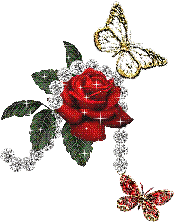How to change the color of members on line names

6 years, 9 months & 1 day ago
 9th May 2019 19:51
9th May 2019 19:51Step 4: Now name the new style, check the “All site” option, copy and paste this piece of code (as shown below) in the box, and click Save.
A:visited { color: green ! important }
27 Aug 06:19
Step 3: Right-click on the Stylist extension icon, then select Options. Under the Styles tab, hit Add New Style.
27 Aug 06:18
Step 2: Confirm by clicking “Add extension”. You’ll see a notification indicating the plugin has been added to Chrome.
install that
https://chrome.google.com/webstore/detail/stylish-custom-themes-for/fjnbnpbmkenffdnngjfgmeleoegfcffe